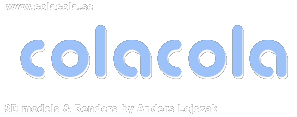|
|
This is the model. It is a quite complex geometrical figure that I have modelled using Wings3D. Lets render the bugger!
|
Just using the sun
|
|
|

|
|
Image 1 (Index image)
Normal AA (Anti Alias)
Sun enabled
Render time: 00:16 (1 x index)
Hmm.. this looks really bad. The shadows are unrealistic and sharp and there is no ambient light.
I could turn up the ambience of the textures but that would only make the render look milky.
|

|
|
Image 2
Normal AA (Anti Alias)
Sun enabled + Soft Shadows
Render time: 02:55 (10.9 x index)
Let's try softening the shadows by turning on the "soft shadows" option for the sun. The scene now took about 10
times longer to render and the shadows got blurred. The scene still looks very bad.
|

|
|
Image 3
Premium AA (Anti Alias)
Sun enabled + True Ambience
Render time: 02:12 (8.3 x index)
Now I turned off the soft shadows for the sun and turned on "True Ambience" (I had to switch to
Premium AA to be able to turn on this option).
Compare with Image 1. This one looks slightly better but still not realistic.
|
Using light domes
|
|
|

|
|
To achieve the ambient and surrounding light in Bryce that I'm looking for I need to use a light dome. This is a way of faking it since Bryce lacks the
feature of radiosity. Light domes are not my invention
and you can read more about light domes here: [link]
Here is a screen shot showing the scene (from above). The red spheres are radial lights placed in a semi dome
around the scene.
|

|
|
Image 4
Normal AA (Anti Alias)
No sun, 115 radial lights, light intensity 1
Render time: 06:07 (22.9 x index)
Ah yes! This is starting to look nice! A dome with 115 lights is used and the sun is disabled. The shadows on the object are nice
and smooth and you can now see all the details that where hidden before. However, render time increased dramatically and
the shadows on the ground are jagged and aren't good enough.
|

|
|
Image 5
Normal AA (Anti Alias)
No sun, 200 radial lights, light intensity 1
Render time: 13:13 (49.6 x index)
I added a second light dome with 85 additional lights (now 200 in total) and you can see that this also smoothed the
shadows on the ground.
|

|
|
Image 6
Normal AA (Anti Alias)
No sun, 50 radial lights, light intensity 3
Render time: 03:05 (11.6 x index)
Since the shadows on the object looked ok already with 115 lights then lets try decreasing to 50. In this image 50 lights are used and
the shadows on the object look nice (but not on the ground) and the render time is much shorter. I had to increase the lights intensity (from 1 to 3) to compensate the fact that
less light sources are used. I missed to adjust the diffusion level on the textures and they now look over-exposed in some places.
Conclusion: 50 light source can be enough depending on your scene (but 50 are not enough in this scene because the shadows on the ground look jagged).
|

|
|
Image 7
Normal AA (Anti Alias)
No sun , 50 radial lights, light intensity 3 + Soft shadows
Render time: 02:07:34 (478.4 x index)
How about enabling "soft shadows" for the 50 light sources? As you can see that didn't help much (compare with 6). Render time jumped from 3 min to over 2 hours and the
result isn't that much better. The shadows on the floor are still jagged.
Conclusion comparing with image 5: Using more lights instead of "soft shadows" generates a much better result and in a shorter time.
|
Higher Anti Alias quality
|
|
|

|
|
Image 8A
Super AA (Anti Alias at 16 rays per pixel)
No sun , 115 radial lights, light intensity 1
Render time: 32:11 (120.7 x index)
Different AA quality levels don't affect the light but a comparison may be interesting. Compare this Super AA render to image 4, it looks cleaner
but took 5 times longer to render. This image is a bad example actually - higher AA-levels are meaningful in scenes where there are lots if detailed
and cluttered objects in the background. I've also noticed that high-contrast edges between foreground and background objects look much better
with higher AA-levels but that's a different story.
|

|
|
Image 8B
Premium AA (Anti Alias at 64 rays per pixel)
No sun , 115 radial lights, light intensity 1
Render time: 02:06:26 (474.1 x index)
Highest possible AA-level. Slightly better edges but hardly worth the wait (in this case). On a printed version the difference is easier to spot.
|
Light dome and sun
|
|
|

|
|
Image 9
Normal AA
Sun enabled, 50 radial lights, light intensity 1
Render time: 02:32 (9.5 x index)
You can of course combine light domes with the "sun". In this one the "sun" killed off the jagged shadows on the ground and added an outdoor feeling to
the scene. Using more than 50 lights in a scene like this would just be a waste of time. Better spend it on improving the texture settings (which I didn't).
|
Dome and light size
|
|
|

|
|
Image 10
Normal AA
No sun, 115 radial lights, light intensity 1
10 times larger dome
Render time: 05:16 (19.8 x index)
This one uses the exact same settings as image 4 but the size of light dome has been increased about 10 times. The shadows on the floor are still jagged, slightly less
perhaps.
|

|
|
Image 11
Normal AA
No sun, 115 radial lights, light intensity 1
10 times larger dome + light objects enlarged
Render time: 06:29 (24.3 x index)
In this on I tested enlarging the size of the light spheres. No difference what so ever (compare with image 10) except a longer render time (?!) Or?
|
More combinations in progress...
|
|
|

|
|
Many many more combinations are of course possible and I'm working on some more to present here. I haven't for example
touched the materials settings.
Tests in progress:
- Lights & gels
- Volume World
Please send me comments on my results and/or suggestions for additional tests.
If you like you could >> Download the scene <<, make
your own tests and mail me your results. I will add them on this page of course!
|